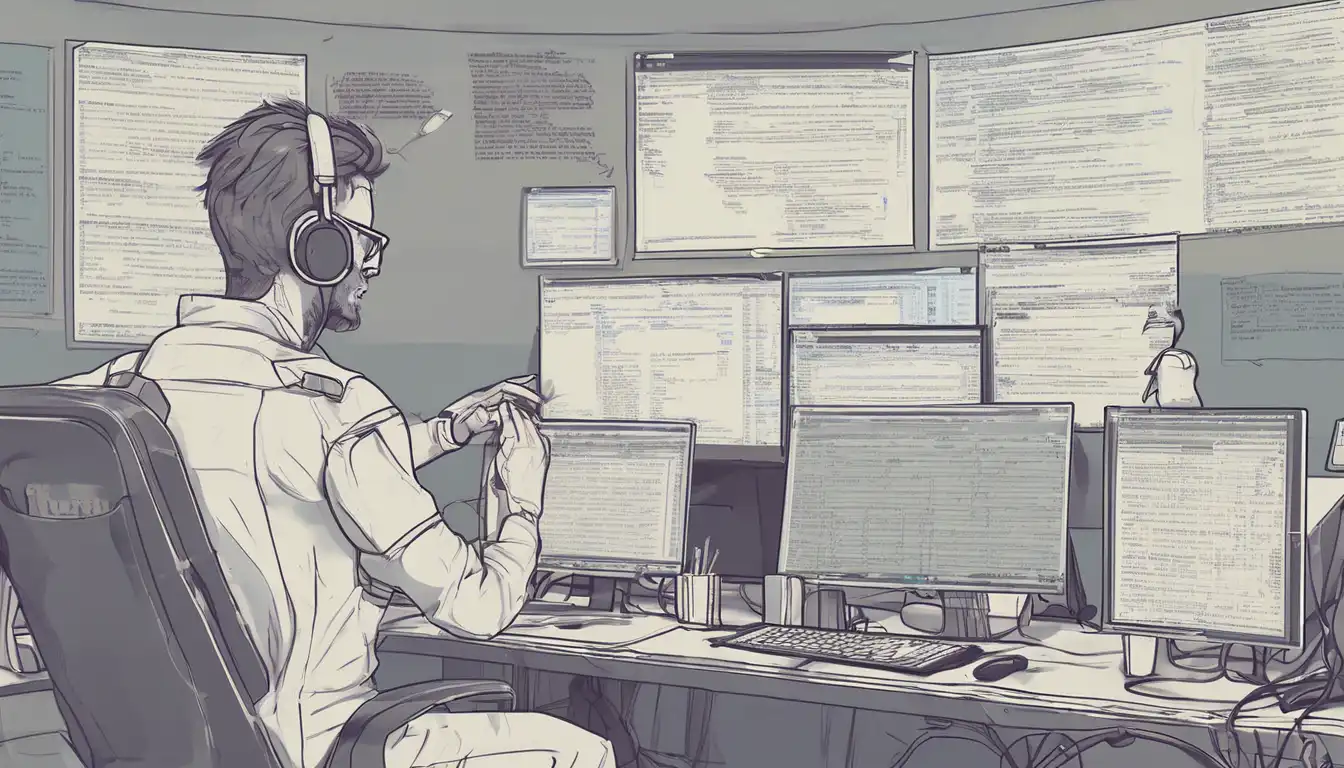Introduction to Professional Code Debugging
Debugging is an essential skill for any programmer, yet many struggle with it. This guide will walk you through the professional techniques to identify and fix bugs in your code efficiently.
Understanding the Debugging Process
Before diving into debugging, it's crucial to understand what it entails. Debugging is the process of identifying, analyzing, and removing errors or bugs from software or hardware.
Setting Up Your Debugging Environment
A proper setup can significantly reduce debugging time. Ensure your development environment supports debugging tools like breakpoints, step execution, and variable inspection.
Common Debugging Techniques
- Breakpoint Debugging: Pause execution at specific points to examine the state.
- Logging: Use logs to track the flow and state of your application.
- Unit Testing: Write tests to isolate and verify parts of your code.
- Code Review: Sometimes, a fresh pair of eyes can spot issues you missed.
Advanced Debugging Strategies
For more complex issues, consider strategies like binary search debugging or using a debugger tool that supports conditional breakpoints and watch expressions.
Debugging Tools and Resources
Familiarize yourself with tools like Chrome DevTools for JavaScript, PyCharm for Python, or Visual Studio for C#. Each language and framework has its preferred debugging tools.
Best Practices for Efficient Debugging
- Reproduce the bug consistently to understand its behavior.
- Isolate the problem by narrowing down the code involved.
- Understand the expected vs. actual behavior.
- Keep your debugging sessions focused and take breaks to avoid fatigue.
Conclusion
Debugging like a pro requires patience, practice, and the right tools. By applying these techniques and strategies, you'll be able to tackle any bug with confidence. Remember, every bug you fix makes you a better developer.
For more insights into programming and software development, check out our programming tips section.